Blender 建模基础教程,是比较基础的软件的工具和技能的介绍和运用,对Blender 感兴趣的同学可以下载学些,是个很强大的软件~~汪
免责声明-软件仅供学习和试用,请于下载后24小时删除,商用请购买正版!
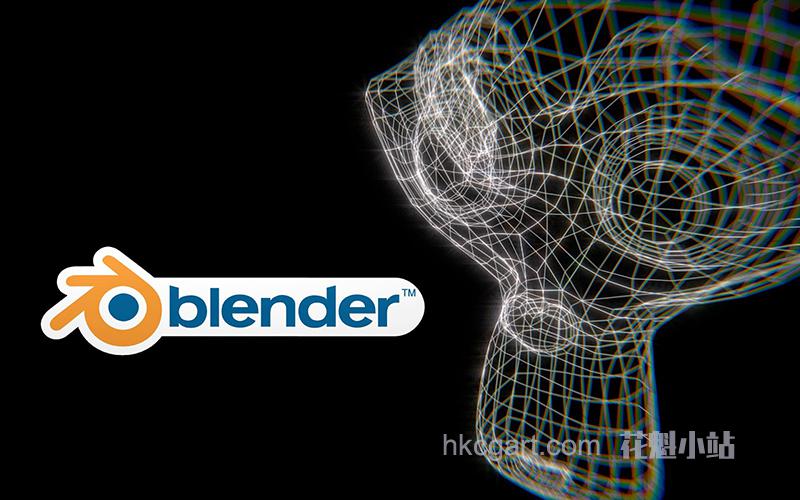

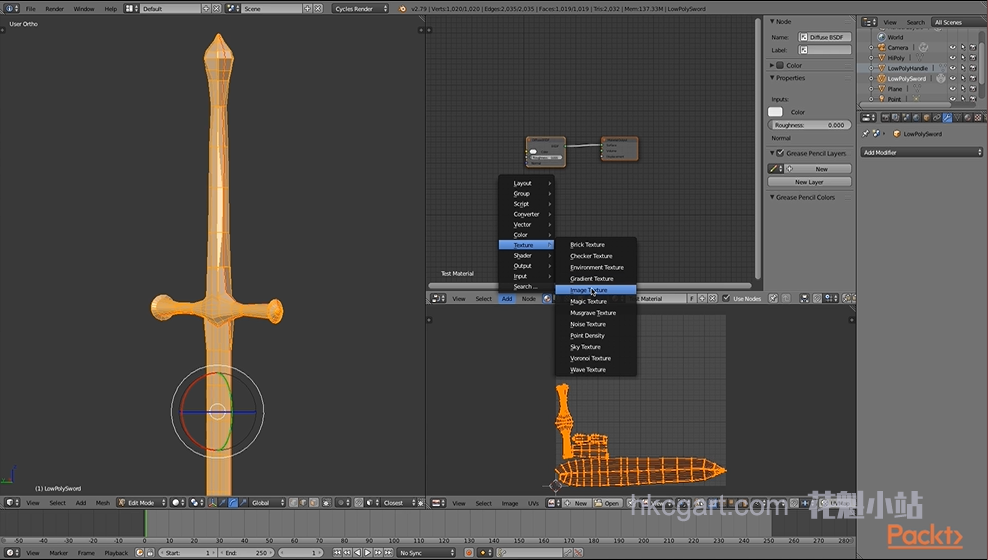

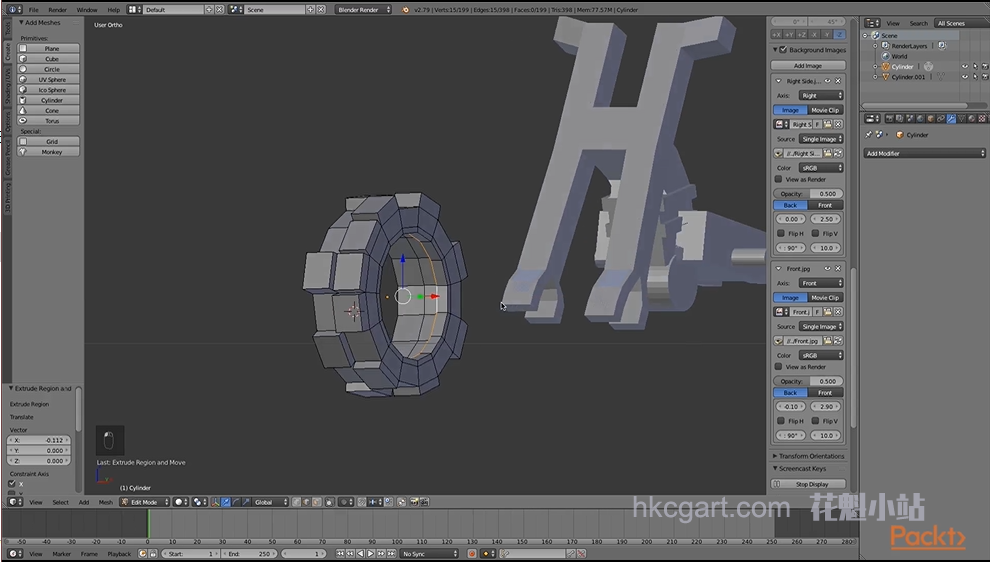
1. Learn 3D Modelling — The Complete Blender Creator Course
Use Blender to create beautiful 3D models for video games, 3D printing, house design etc. No prior knowledge required. In this course, you will:
Use Blender and understand it’s interface
Understand the principles of modelling
Create 3D models with simple colors
Learn the basics of animation
Explore and have fun with particle effects
Create your own materials
UV map and unwrap your models
Export your models to external packages
Create assets for video games. Make unique 3D printed gifts. Design your dream house, car, etc Express yourself through 3D artwork.
Learn how to create 3D Models and Assets for games using Blender, the free-to-use 3D production suite. This course starts super simple so you’ll be ok with little or no experience.
The course is project-based, so you will be applying your new skills immediately to real 3D models. All the project files will be included, as well as additional references and resources. There are talking-head videos, powerful diagrams, quality screencasts and more.
You will get full lifetime access for a single one-off fee. By the end of the course you’ll be very confident in the basics of 3D modelling and rendering, and hungry to learn more.
2. Creating 3D environments in Blender
This course helps you creating wonderful environment scenes, organizing your workflow, and find the right inspiration. In this course, you’ll learn:
Creating stunning unique environments
Organize your workflow to make large environment scenes
All scene assets, including buildings, rocks, grass, trees
Full course documentation for the Blender basics chapter
Baking your models and importing in Unity 3D
Through out each of the many lessons you are introduced to the powerful and free Blender 3D program. After becoming familiar with the Blender user interface, you will learn how to create a landscape design from scratch. Finally, this series will show you how to make an organization plan and create a very advanced environment scene including buildings and characters.
You will learn:
Installing Blender and making some simple objects.
Making a fence and add a simple wood texture. You will get in touch with the UV image editor and learn how to apply textures on your model.
How to make a simple shader combination to add moss on the fence.
Start with the building process, first making a simple building, but after making some progress you will start creating more advanced buildings, including ornaments.
Use ‘The Grove 3D’ to generate trees. After the nature part you will make a landscape scene and add all the objects including a sand path with water puddles.
Focus on atmosphere and lighting, using the point and sun lamp to make a light setup.
Use an environment map to light the scene. Use some atmosphere fog to create mist in the scene.
Then it’s time to create the final scene, you start from scratch and use a scene map as a reference and make a rough setup. From that point you build the scene and face all the challenges that comes with environment modeling. This course is recorded in blender 2.78c and 2.79.
3. Learn 3D Animation — The Ultimate Blender Guide
A-Z Guide to Learning 3D Animation and Modeling With Blender to Set You on Your Way to Creating Awesome 3D Artwork. This course brings to you, the following aspects:
Start With the Fundamentals of 3D and Animation, Work your Way Through the Ins and Outs of Blender Creating Projects Along the Way As you Learn & you Finish it With Making A Full Blown Animation!
Become Confident With Navigating and Creating Within Blender and All the Different Tools Used Along the Way!
Step by Step Guide to Creating Your Very First Cartoon Character
Animate Your Character For A Finished Product
End With The Confidence and Know How to Be Able to Create Your Own Projects and Animations From Just An Idea to Finished Product
Use the skills you learn to then create your own artwork and animations
In this course, you will learn the skills of 3D art which will enable you to create your very own 3D artwork.
At the end of this course, you will be able to create your own characters and animation scenes and know all the different steps that it takes to go from nothing to a fully finished animation project.
This course is project based so you will be using the skills you learn along the way to create some awesome artwork and animations.
4. Learn Blender 3D Modeling for Unity Video Game Development
Learn to Create or Edit Props, Design Levels, Apply Material and Simple Animations using Blender 3D for Unity Developers. You will learn how to:
Design Unity game props and levels like a pro using Blender 3D
Make adjustments to Unity Assets (props) by importing them into Blender.
Animate Traps and other obstacles for you game designs
Design Modular Levels for your Unity Games
Create your own Unity props with confidence using Blender 3D
Whether you’re interested in designing unique 3D props for your games, building awesome
下载说明:
1.花魁原创免费资源和免费教程如压缩包需要解压密码,请手动输入:www.hkcgart.com 。直接复制粘贴网址是会出错的,已下载过的资源请在【个人中心】,【我的下载】里面查找。
2.本站兼容大部分游览器,谷歌,360,QQ游览器等,如果出现下载不了的问题检查的游览器兼容性或者联系本站管理员。QQ:2364468818
3.本站资源共享在百度网盘,下载使用网盘的客户端,这样下载资源才更稳定。(百度网盘客户端下载)
除花魁原创资源外,其他均为会员上传,管理审核通过后即可发布,因为第三方资源链接有效性管理员没办法跟踪和管理,如果遇见资源失效可以举报和补偿,谢谢理解。
早期会员共享资源部分会网盘失效,原因来自于第三方百度网盘,下载早期资源注意资源有效性。
4.如果下载资源没有积分,请在个人中心做下新人任务,或者坚持每日签到就可以获得积分了。
5:资源有效请不要胡乱申请补偿积分,以免被封号处理!谢谢合作!
6:VIP会员获取方式:会员登录后,连续登陆签到1个月可以获得1个月VIP会员资格.也可以通过【会员中心】-【我的钱包】-【冲钻石】 ,购买钻石后使用钻石购买VIP会员资格。
版权声明:本站原创CG视频教程归花魁小站版权所有,未经允许禁止转载和转发,本站有权利追究其法律责任及赔偿,谢谢。
免责说明:本站所有转载资源全部来源于本站会员,仅供下载学习与参考,请勿用于商业用途,下载学习试用后请于24小时内删除,如有条件请支持正版,谢谢。
本站保证站内提供的所有可下载资源(软件等等)都是按“原样”提供,本站未做过任何改动;但本网站不保证本站提供的下载资源的准确性、安全性和完整性;同时本网站也不承担用户因使用这些下载资源对自己和他人造成任何形式的损失或伤害。
根据二○○二年一月一日《计算机软件保护条例》规定:为了学习和研究软件内含的设计思想和原理,通过安装、显示、传输或者存储软件等方式使用软件的,可以不经软件著作权人许可,不向其支付报酬!鉴于此,也希望大家按此说明研究软件!谢 谢!
-QQ交流群-
(花魁官方1号群:226028165)
(花魁官方2号群:283259280 )
(花魁官方3号群:117101712)
(商务对接群:472868013)商务区(发包,接包)+招聘求职
-公众号--
