ZBrushWorkshops - 与Paul Gaboury一起掌握ZBrush 4R8
封面只是个封面,跟教程么得关系,封面只是个封面,跟教程么得关系,封面只是个封面,跟教程么得关系
你将在课程中学到什么
使用ZBrush的Brush系统
使用Dynamesh,ZRemesher,Extraction,Panelloops等。
如何充分利用ZModeler完全在ZBrush中创建多边形模型。
如何使用ArrayMesh和NanoMesh轻松分解复杂的设计。
使用Spotlight和Polypaint纹理您的角色和环境艺术作品。
充分利用ZBrush的照明和材料系统。
3D打印输出以及电影和游戏输出。
免责声明-软件仅供学习和试用,请于下载后24小时删除,商用请购买正版!
注意:内容不是封面
讲解ZBrush 4R8的笔刷系统,各种雕刻工具的使用方法,灯光和材质系统的使用,3D打印的输出设置等,适用于各种使用人群
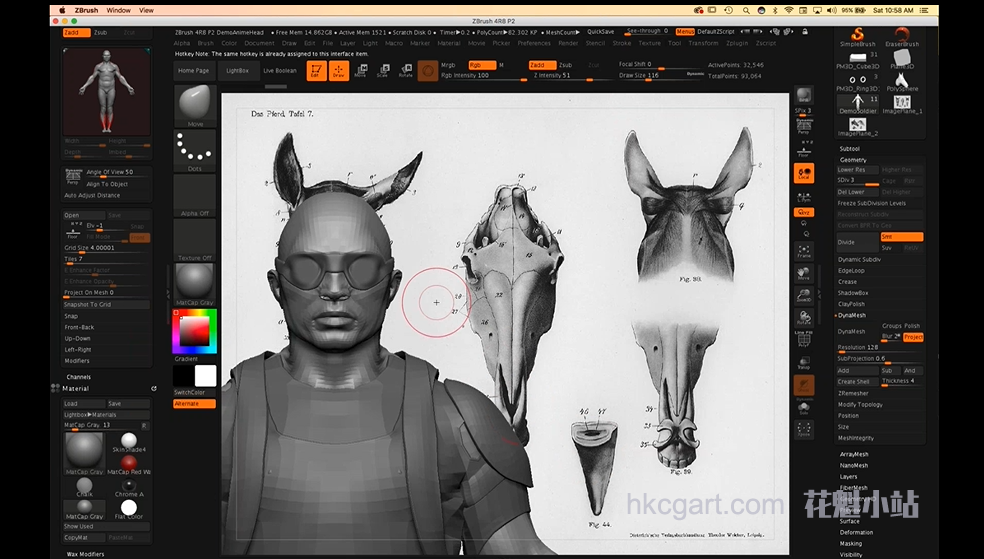

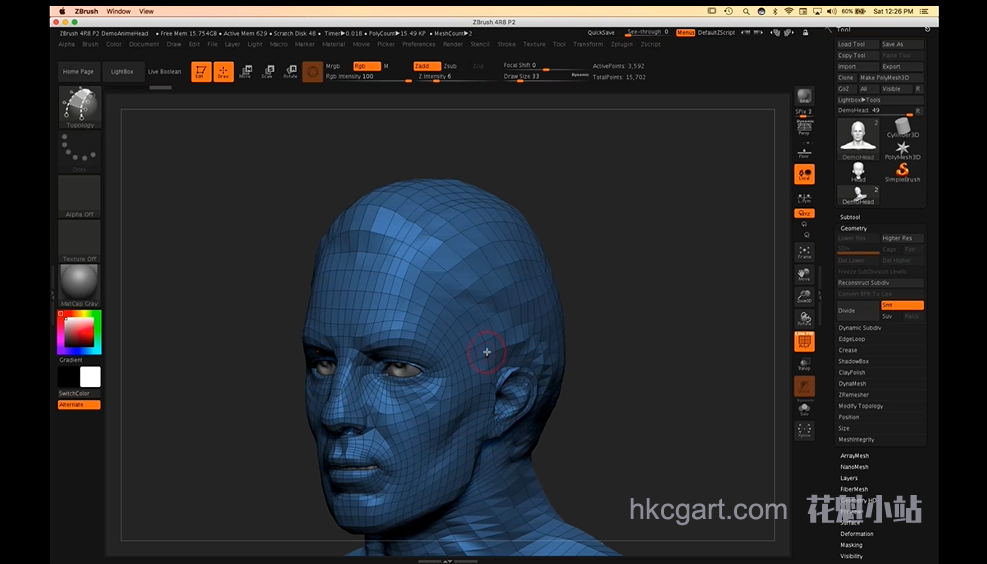
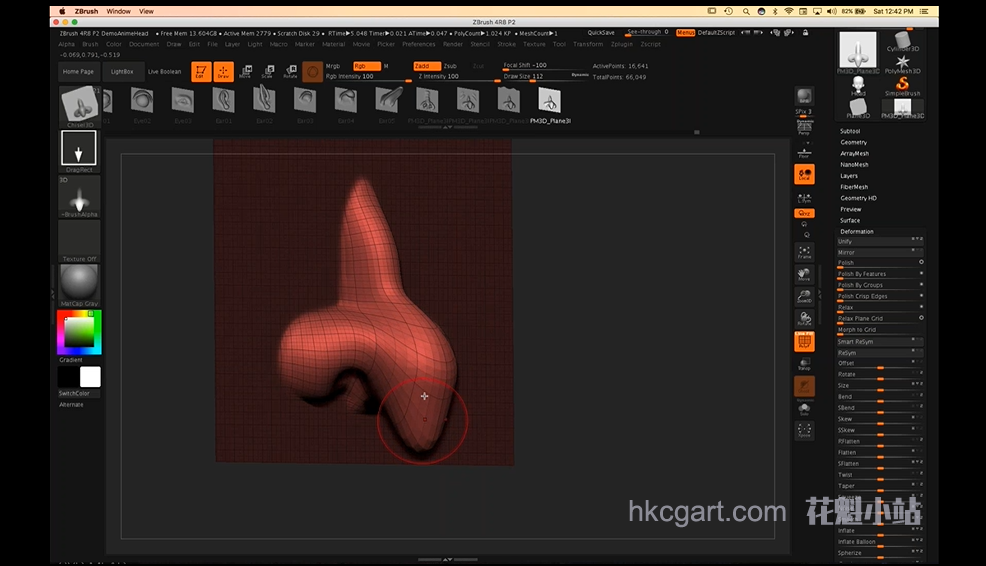

What You’ll Learn In The Course
Working with ZBrush’s Brush System
Using Dynamesh, ZRemesher, Extraction, Panelloops and more.
How to make the most of ZModeler to create polygonal models entirely in ZBrush.
How to easily breakdown complex designs using ArrayMesh and NanoMesh.
Using Spotlight and Polypaint to texture your character and environment artwork.
Make the most of ZBrush’s lighting and material system.
Output for 3D Printing as well as for Film and Games.
Paul is Pixologic’s in-house ZBrush expert. He is responsible for developing and enhancing the digital sculpting pipelines at multiple area studios, working with artists ranging from feature animators to toy designers.
As part of the Pixologic team, Paul travels to various studios and schools, giving live demos and offering educational and artistic support.
Since he joined Pixologic in 2008, Paul has been instrumental in every version of ZBrush and today is regarded as one of the most knowledgeable people on ZBrush, it’s uses in film and game pipelines as well as 3D printing.
COURSE OUTLINE
This course includes live, weekly sessions where Paul Gaboury demonstrates and explains the ZBrush features set. Below you can see a week-by-week breakdown of what you’ll learn.
Digital Sculpting Overview
A look at the Brush System, including ZModeler and how you can get amazing results using a few simple tools and techniques.
Dynamesh And Other Parts Of The Geometry System
Learn how to maximize ZBrush’s Geometry tools like Dynamesh, ZRemesher, Extraction and more.
Hard Surface Tools
Deep dive into ZBrush’s new hard surface polygonal modeling toolset focused around the new ZModeler brush.
ZModeler, ArrayMesh and NanoMesh’s New Feature Set
Learn how to make short work of more elaborate and complex designs by extending the power of ZModeler with features like ArrayMesh and Nanomesh.
Fibermesh, MicroMesh and BPR Geometry
Discover ZBrush’s own fur system and how it can be integrated into environment artist and character artist pipelines.
Texturing System
Explore the functionality of PolyPaint to create environment and character work using features like RGB and Spotlight.
Materials & Rendering
Discover ZBrush’s powerful lighting, material and rendering system with this overview of the different Materials Types and Rendering Modes.
Lighting, LightCaps, BPR Filters
Deep dive into the lighting toolset with features like HDRI lighting, scene integration and more.
Outputting for 3D
Learn how to use ZBrush’s built in feature set to create properly scaled and water-tight meshes for immediate 3D printing.
Outputting Maps
Learn how to out 2d maps from ZBrush to use in film and game pipelines. This includes normal maps, displacement maps and the new vector displacement maps.
你将在课程中学到什么
使用ZBrush的Brush系统
使用Dynamesh,ZRemesher,Extraction,Panelloops等。
如何充分利用ZModeler完全在ZBrush中创建多边形模型。
如何使用ArrayMesh和NanoMesh轻松分解复杂的设计。
使用Spotlight和Polypaint纹理您的角色和环境艺术作品。
充分利用ZBrush的照明和材料系统。
3D打印输出以及电影和游戏输出。
保罗是Pixologic的内部ZBrush专家。他负责开发和增强多个地区工作室的数字雕刻管道,与从动画设计师到玩具设计师的艺术家合作。
作为Pixologic团队的一员,Paul前往各个工作室和学校,进行现场演示并提供教育和艺术支持。
自从2008年加入Pixologic以来,Paul一直在ZBrush的每个版本中发挥重要作用,如今被认为是ZBrush上最知识渊博的人之一,它在电影和游戏管道以及3D打印中的应用。
课程大纲
本课程包括Paul Gaboury演示和解释ZBrush功能集的现场每周课程。您可以在下面看到您将学习的每周细分。
数字雕刻概述
看一下Brush系统,包括ZModeler,以及如何使用一些简单的工具和技术获得惊人的结果。
Dynamesh和几何系统的其他部分
了解如何最大化ZBrush的几何工具,如Dynamesh,ZRemesher,Extraction等。
硬表面工具
深入研究ZBrush新的硬表面多边形建模工具集,围绕新的ZModeler画笔。
ZModeler,ArrayMesh和NanoMesh的新功能集
通过使用ArrayMesh和Nanomesh等功能扩展ZModeler的功能,了解如何缩短更复杂和复杂设计的工作。
Fibermesh,MicroMesh和BPR几何
探索ZBrush自己的皮草系统,以及它如何融入环境艺术家和角色艺术家的管道。
纹理系统
探索PolyPaint的功能,使用RGB和Spotlight等功能创建环境和角色。
材料和渲染
通过对不同材料类型和渲染模式的概述,了解ZBrush强大的照明,材料和渲染系统。
照明,LightCaps,BPR滤波器
深入了解照明工具集,具有HDRI照明,场景集成等功能。
输出为3D
了解如何使用ZBrush的内置功能集来创建适当缩放和防水的网格,以立即进行3D打印。
输出地图
了解如何从ZBrush中输出2d地图,以用于电影和游戏管道。这包括法线贴图,位移贴图和新的矢量置换贴图。
下载说明:
1.花魁原创免费资源和免费教程如压缩包需要解压密码,请手动输入:www.hkcgart.com 。直接复制粘贴网址是会出错的,已下载过的资源请在【个人中心】,【我的下载】里面查找。
2.本站兼容大部分游览器,谷歌,360,QQ游览器等,如果出现下载不了的问题检查的游览器兼容性或者联系本站管理员。QQ:2364468818
3.本站资源共享在百度网盘,下载使用网盘的客户端,这样下载资源才更稳定。(百度网盘客户端下载)
除花魁原创资源外,其他均为会员上传,管理审核通过后即可发布,因为第三方资源链接有效性管理员没办法跟踪和管理,如果遇见资源失效可以举报和补偿,谢谢理解。
早期会员共享资源部分会网盘失效,原因来自于第三方百度网盘,下载早期资源注意资源有效性。
4.如果下载资源没有积分,请在个人中心做下新人任务,或者坚持每日签到就可以获得积分了。
5:资源有效请不要胡乱申请补偿积分,以免被封号处理!谢谢合作!
6:VIP会员获取方式:会员登录后,连续登陆签到1个月可以获得1个月VIP会员资格.也可以通过【会员中心】-【我的钱包】-【冲钻石】 ,购买钻石后使用钻石购买VIP会员资格。
版权声明:本站原创CG视频教程归花魁小站版权所有,未经允许禁止转载和转发,本站有权利追究其法律责任及赔偿,谢谢。
免责说明:本站所有转载资源全部来源于本站会员,仅供下载学习与参考,请勿用于商业用途,下载学习试用后请于24小时内删除,如有条件请支持正版,谢谢。
本站保证站内提供的所有可下载资源(软件等等)都是按“原样”提供,本站未做过任何改动;但本网站不保证本站提供的下载资源的准确性、安全性和完整性;同时本网站也不承担用户因使用这些下载资源对自己和他人造成任何形式的损失或伤害。
根据二○○二年一月一日《计算机软件保护条例》规定:为了学习和研究软件内含的设计思想和原理,通过安装、显示、传输或者存储软件等方式使用软件的,可以不经软件著作权人许可,不向其支付报酬!鉴于此,也希望大家按此说明研究软件!谢 谢!
-QQ交流群-
(花魁官方1号群:226028165)
(花魁官方2号群:283259280 )
(花魁官方3号群:117101712)
(商务对接群:472868013)商务区(发包,接包)+招聘求职
-公众号--
