"Sarah" character by Leo Ribeyrolles
 We see plenty of amazing characters created in Substance Painter every month and we’ve had a lot of requests for being able to actually experience realistic skin rendering while working on those, and even being able to output high-quality character renders right out of Iray without leaving the tool!
We see plenty of amazing characters created in Substance Painter every month and we’ve had a lot of requests for being able to actually experience realistic skin rendering while working on those, and even being able to output high-quality character renders right out of Iray without leaving the tool!
The standard shaders in Substance Painter now support full sub-surface scattering by default. Simply add a Scattering map to your texture set and activate the SSS effect in the post-effects settings to improve the rendering of skin, organic surfaces and even wax or jade. The SSS used in the real time viewport is based on state-of-the-art research from Pixar, and will automatically translate to Iray.
Note: Using a custom shader in Substance Painter? Please read the changelog in the updated documentationto see how to take advantage of the latest API changes.
Images used with permission from The Wikihuman Project, USC Institute for Creative Technologies and The Digital Human League. Copyright 2015.
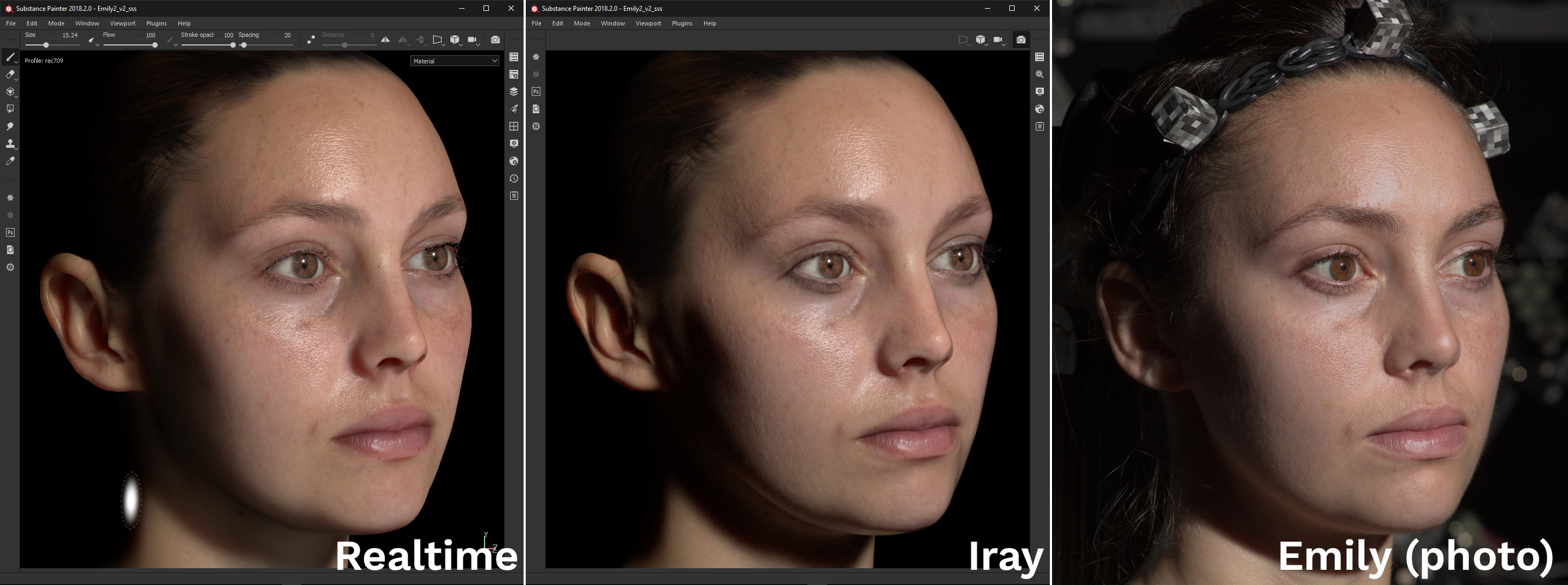

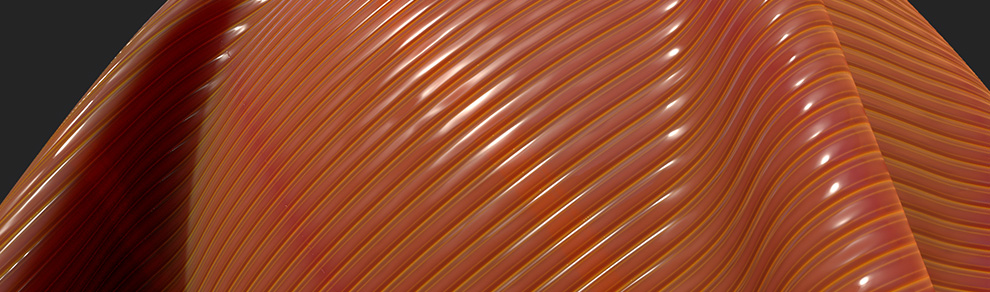

The projection and fill tools are getting a makeover with added control and options.
Non-square projection
This one was overdue, you can now load arbitrary sized image in both the Projection and Stencil tool, their ratio and resolution will stay intact.
Projection Tiling options
The Projection and Stencil tools now have an option to disable their tiling in either one or both axes.

Fill Transformation Manipulators Fill layers can now be manipulated directly in the viewport using transformation gizmos called manipulators. Standard UV Projection fill layers feature a 2D manipulator in the UV viewport while Triplanar Projection fills get a full 3D manipulator in the 3D viewport allowing to translate, scale and rotate the projection precisely directly in the scene. A new contextual toolbar is also available on top of the viewport to customize things such as the manipulator display size and other useful shortcuts.
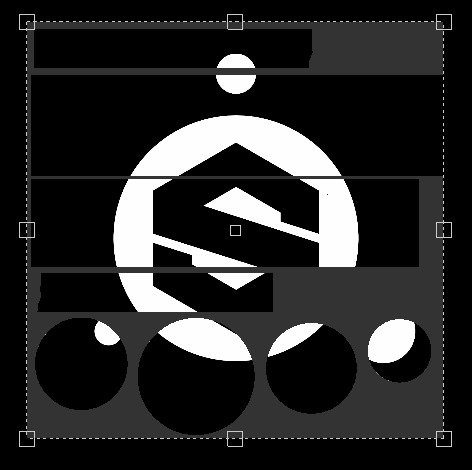

Cameras can now be imported alongside the mesh. If your file contains multiple cameras, their settings will be kept intact and you will be able to easily switch from camera to camera in the viewport. A new option also allows you to preview the frame of the camera depending on its ratio as an overlay in the 3D viewport.
Materials and Smart Materials can now be drag and dropped on ID colors directly. Hold Ctrl (or Cmd on Mac) while dragging your material onto the viewport to display the ID colors, an ID mask will be created automatically in your stack when you drop the asset.
A common request from animation and visual effects customers, the Alembic file format is now supported. We currently import mesh and camera data at time 0.
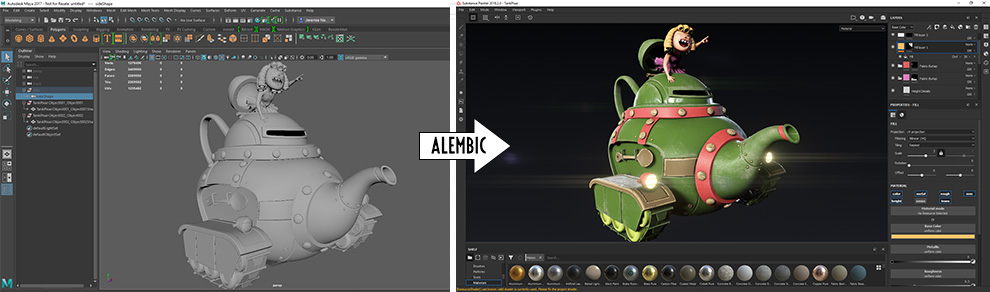
glTF support has been improved and Substance Painter will now import and apply the textures automatically when loading in a glTF mesh. This allows bringing in meshes downloaded from our friends at Sketchfabwithout being bothered with importing and figuring out where textures should go.
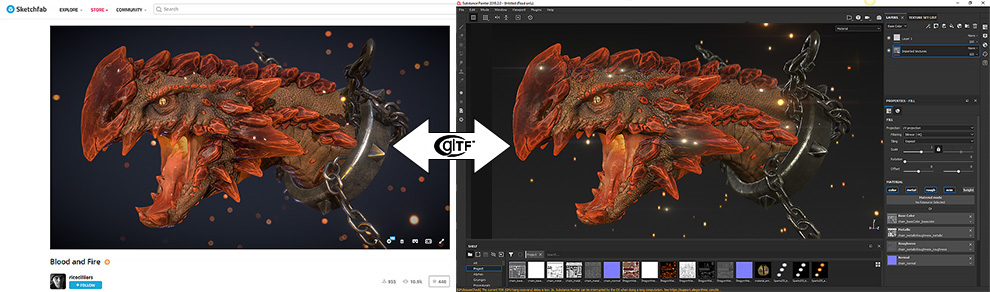
Visible-if statements and embedded presets are now supported in Substance Painter, making it easier to find just the right settings when tweaking Substance materials and effects.
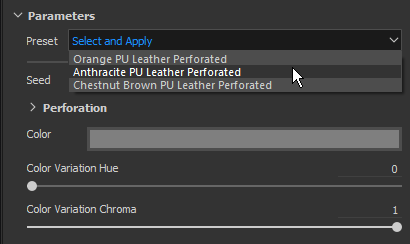
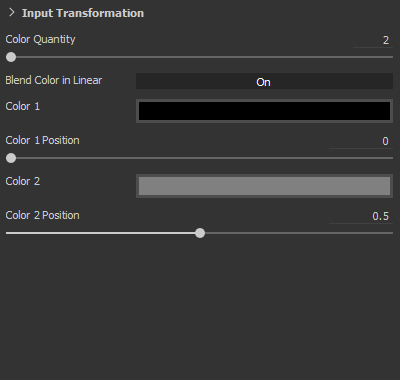
官方网址:https://www.allegorithmic.com/blog/substance-painter-summer-2018